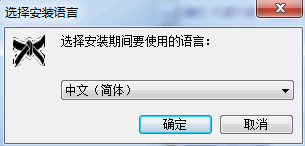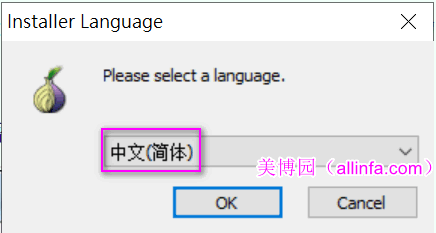SmartHosts: 更新电脑或Android手机hosts翻墙(201208)
【美博园2012年8月22日】SmartHosts是网友为了朋友们翻墙方便在Google Code上义务维护更新的hosts文件。以前版本主要是Android手机系统,现在也包括苹果电脑、Windows电脑的hosts文件。美博园根据官方介绍整理如下:
项目主页:https://code.google.com/p/smarthosts/
2012-08-01 更新 的hosts文件:
电脑版: https://smarthosts.googlecode.com/svn/trunk/hosts
安卓: https://smarthosts.googlecode.com/svn/trunk/mobile_devices/hosts
苹果: https://smarthosts.googlecode.com/svn/trunk/mobile_devices/iOS/hosts
本项目还提供简单方便的客户端,方便更新您的hosts:
安卓APK安装包: https://smarthosts.googlecode.com/files/SmartHosts_v1.3.85.apk
或 菜市场: https://market.android.com/details?id=mobi.smarthosts
✭无法保存hosts?
如果无法保存hosts,即保存后hosts文件没有发现改动,请使用Root Explorer或ES Explorer将/system目录挂载为可读写状态。
✭关于Facebook
支持官方客户端v1.8.3或更新版本
第三方客户端,如Seesmic(https://market.android.com/details?id=com.seesmic)代替
✭关于Twitter
支持能使用SSL连接的Twitter客户端,Plume, Seesmic.
目前Twitter已无法通过改hosts方式访问,请使用其它翻墙方式,如GoAgent.
✭关于Youtube
可以打开网页和客户端,无法观看视频。
✭如何使用Adfree
SmartHosts可以与别的hosts修改软件共存,比如 Adfree Android (https://market.android.com/details?id=com.bigtincan.android.adfree)
1. 先使用其它软件修改hosts
启动SmartHosts,Smarthosts会检测并将当前hosts文件自动保存到"原始hosts文件"中
2. 点击\"检查更新\"或\"应用SmartHosts\"按钮更新hosts文件
3. 在选择需要修改的hosts内容部分,选上"原始hosts文件内容"
4. 保存时"原始hosts文件内容"会自动合并添加到hosts文件中
内容较多的hosts文件可能会使SmartHosts因内存不足而导致崩溃。我们另外准备了一份瘦身版的Adfree hosts (https://freehosts.sinaapp.com/android_adfree_hosts)。您可以下载此文件,通过其它文 件编辑器拷贝出内容,并通过内置的hosts编辑器粘贴到"原始hosts"文件中。
以前的详细介绍,可参考:免费Android系统自动修改hosts文件工具-智能Hosts SmartHosts v1.3_33 - 美博园
原文标题:SmartHosts: 更新电脑或Android手机hosts翻墙(201208) - 美博园
美博园文章均为“原创 - 首发”,请尊重辛劳撰写,转载请以上面完整链接注明来源!
软件版权归原作者!个别转载文,本站会注明为转载。
这里是你留言评论的地方